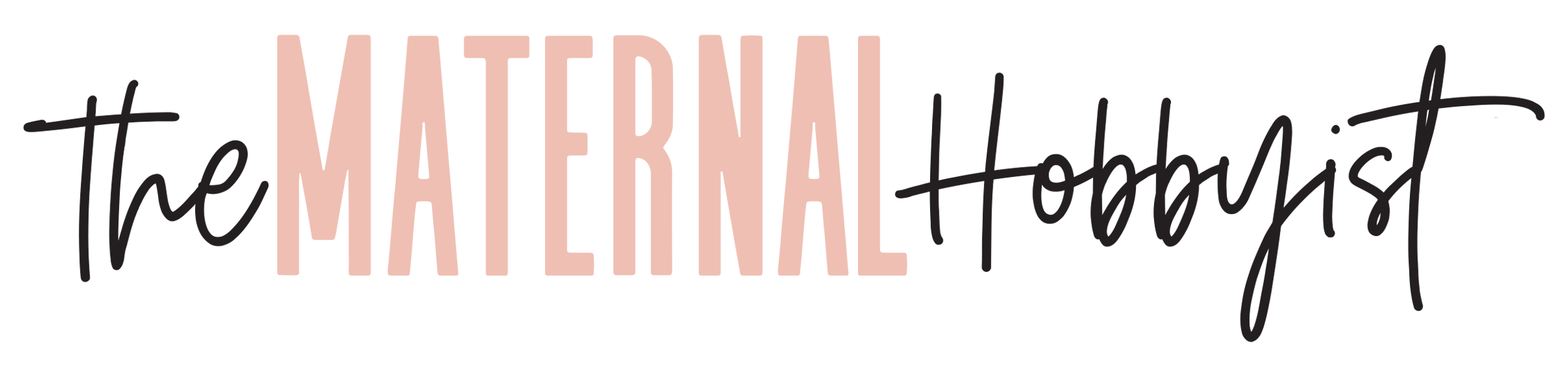How to Be a Great Room Parent
Being a room parent is a rewarding way to support your child’s classroom and make a positive impact on their school year. In this blog post, I’ll walk you through the key responsibilities of a room parent, how to set up a free private Facebook group for the classroom parents, offer a FREE downloadable “Teacher’s Favorite Things” questionnaire, and free email templates to send to your child’s teacher to help you get started.
So, if you’ve ever wondered how to be a great room parent, I’ve got you covered with practical tips, resources, and everything you need to make this school year a success for you, your child, and their teacher!

Jump ahead to:
What Is a Room Parent?
A room parent, also known as a classroom parent, serves as the liaison between the teacher and the parents of the students in the classroom. This role is essential for enhancing the classroom experience, organizing events, and building a sense of community among parents, students, and teachers.
Key Responsibilities of a Room Parent
As a room parent, your role is multifaceted. Here are the core responsibilities:
- Communication Liaison: Act as the main point of contact between the teacher and parents, ensuring everyone is informed about classroom activities, events, and needs.
- Organizing Classroom Events: Plan and coordinate classroom parties, holiday celebrations, and end-of-year events. You’ll also be in charge of recruiting volunteers to help with these events.
- Coordinating Volunteers: Manage sign-ups and schedules for parents who volunteer for classroom activities, field trips, and special projects.
- Teacher Appreciation: Organize teacher appreciation efforts, such as gifts, notes, and special treats during Teacher Appreciation Week or holidays.
- Fundraising and Donations: Lead classroom-specific fundraising efforts and donation drives to support various classroom needs.
- Supporting Classroom Needs: Assist the teacher with gathering supplies, preparing materials, and other administrative tasks.
- Building Classroom Community: Foster connections among parents through informal gatherings or playdates to strengthen relationships within the class.
- Helping with School-wide Events: Coordinate with other room parents and the PTA to support larger school events like carnivals and book fairs.
- Managing Classroom Funds: If applicable, manage a classroom fund for purchasing supplies, gifts, and event materials, keeping parents informed about how the funds are used.
- Supporting the Teacher’s Vision: Work closely with the teacher to understand their goals for the classroom and ensure all activities align with their vision.
First Step to Becoming a Room Parent
The first step to becoming a room parent is to reach out to your child’s homeroom teacher. You want to ask if anyone has volunteered to be a room parent and let the teacher know that you are interested in taking on that role. Here is an email template for the initial inquiry. Feel free to copy and paste this template.
Email:
Subject: Volunteering as Room Parent for This Year
Dear [Teacher’s Name],
I hope you’re doing well! I wanted to reach out to see if anyone has volunteered to be the room parent for your class this year. If not, I would love to volunteer and take on that role.
Please let me know if you’re still looking for someone to help out. I’d be happy to support you and the classroom in any way I can.
Thank you for all you do!
Best regards,
[Your Name]
[Your Child’s Name]
Wait for a Response
Next, you wait for a response from your child’s teacher. There can be more than one room parent, which also helps split the responsibilities and plays to each parent’s strengths if you work together. If the teacher responds that they would love for you to take on that role, then it’s time to move on to the next step and set up a private Facebook Group for the classroom parents.
How to Set Up a Private Facebook Group for Classroom Parents
Creating a private Facebook group is an excellent way to keep parents connected and informed throughout the school year. So once you’re ready, here’s a step-by-step guide:
1. Create the Group:
- Log in to Facebook and click on the “Groups” tab in the left-hand menu.
- Click on “Create New Group.”
- Name your group something easy to identify, like “[Teacher’s Name]’s 3rd Grade Class – [School Year].”
2. Set Privacy Settings:
- Choose “Private” so only members can see who’s in the group and what’s posted.
- Select “Invite Only” to ensure that only approved parents can join.
3. Upload Cover Image:
- For best results, Facebook cover photos should have a 16:9 aspect ratio and be 851 pixels wide by 315 pixels tall. The image should also be in JPG format, have RGB color, and be less than 100 kilobytes. Facebook will automatically adjust the photo to fit the cover photo slot, but if it’s not the right size, it may be distorted. Here’s an example.

4. Create Guidelines and Invite Parents:
- Establish group rules to ensure respectful and constructive communication. Post these guidelines in the group’s description or as a pinned post.
- Email your child’s teacher to ask how they prefer to communicate the Facebook group to the other classroom parents. They may send you a list of emails, and parent names, or email the link via a classroom newsletter.
- Encourage parents to invite other classroom parents if they’re connected.
5. Start Posting:
- Introduce yourself as the room parent and outline the purpose of the group.
- Begin sharing important updates, volunteer sign-ups, and event details.
6. Engage Regularly:
- Keep the group active by posting updates, reminders, and helpful information. Encourage parents to participate and ask questions.
TIP: Keep in mind that you have the option under “Who is Preapproved to Join” to upload a list of emails from the teacher including all the parent’s email addresses. People with those email addresses and a Facebook account will become members right away if they request to join the private classroom Facebook group you create.
Free Download: Teacher’s Favorite Things Questionnaire
Understanding your child’s teacher’s preferences can help you tailor your support throughout the year. To make this easier, I’ve created a free downloadable “Teacher’s Favorite Things” questionnaire. This PDF is a simple form that covers everything from favorite snacks to preferred classroom supplies, making it easy to show appreciation in meaningful ways.
Simply scroll down below this preview to download this questionnaire and email it to your child’s teacher.

Emailing the Teacher the Room Parent Info
The next step is to email your child’s homeroom teacher with the Facebook page info and the Free “Teacher’s Favorite Things” download above. I have created an email template to help save you time. Feel free to copy and paste the below email template. Also, be sure to attach the free download for the teacher to fill out!
Email:
Subject: Facebook Group for Our Homeroom Class
Dear [Teacher’s Name],
I hope you’re having a great day!
I wanted to let you know that I’ve created a Facebook group for the parents in our homeroom class. As the room parent, I’ll be using this group to share important information, organize volunteers, plan events, and coordinate classroom activities throughout the year.
The goal is to keep everyone informed and make communication as seamless as possible. I’ll also be supporting classroom needs, teacher appreciation efforts, and any fundraising activities through the group.
Please let me know if you have any specific guidelines or requests regarding how you’d like communication to flow. I’m here to support you and help make this a great year for the class!
Facebook Group Link: [Insert Facebook Group Link Here]
I have also attached a “Favorite Things” questionnaire so we can learn more about you. Please see the attached to fill out at your earliest convenience.
Thank you for everything you do!
Best regards,
[Your Name]
[Your Child’s Name]
Wait to Hear Back from Your Child’s Teacher
Next, wait to hear back from your child’s teacher regarding how they prefer to communicate the Facebook group link to the other parents. The teacher may provide you with a list of email addresses, or he/she may send out an email newsletter to all class parents including the link to the Facebook group. Either way, be sure to ask for a list of how many students are in the class, and a list of parents, so you can confirm the people requesting to join the group are actually parents from the homeroom class.
Background Check
At some point during this initial process, you will need to complete a background check through the school and possibly volunteer training so you are allowed to volunteer on campus.
Your first Facebook Post
It’s a great idea to go ahead and introduce yourself and post your child’s back-to-school photo. Then encourage other parents to introduce themselves and do the same. It’s very helpful to know who the parents are of each child as you will be interacting with the kids and parents at school during events and class parties.
Finally, once the teacher returns their “Favorite Things” questionnaire, post the completed sheet for other parents to see too. This gives them very helpful information about the teacher.
Helpful Tips
- Create a Venmo specifically for your child’s class so the funds are easier to track. Then you can also easily see the available budget for class parties.
- It’s always a good idea to track expenses in Google Sheets or an Excel sheet in case you ever need to show how the funds have been appropriated. See the example below.
- Try to keep class party costs around $5-$7 per kiddo. This way it is easier to cover the families who are not able to send money. (It does not have to be expensive for the kids to love it.)
- Crafts including kid’s photos are ALWAYS a hit! Our former room parent was amazing and she used a Fujifilm Instax Mini Instant Camera to take pictures of the kids during our class party for the kids to use in their craft. Parents love these keepsake crafts at all ages!
- Ask your homeroom teacher if they have an Amazon wishlist. They may not be allowed to have one, so that varies by school.
- Ask your homeroom teacher what their classroom needs are as well.

Prayer Walk
Finally, once you have posted your introduction with your child’s back-to-school photo and the teacher’s favorite things list, you can send out an invite to meet other parents at the school to do a prayer walk around the school. Again, our former room parent did this and I was blown away! It’s always a great idea to come together to intercede in prayer for a successful and healthy school year.
By the way, if you have any other helpful ideas or tips I should add to this post, please feel free to leave a comment below so I can add those things and tag you!
Conclusion
Becoming a room parent is a fantastic way to stay engaged with your child’s education and contribute to a positive classroom environment. By understanding your responsibilities, setting up a private Facebook group for parents, and using resources like the “Teacher’s Favorite Things” questionnaire, you can make the school year smooth, organized, and enjoyable for everyone involved.
Don’t forget to download the free questionnaire and start connecting with other parents today!
By following these steps, you’ll be well on your way to a successful school year!